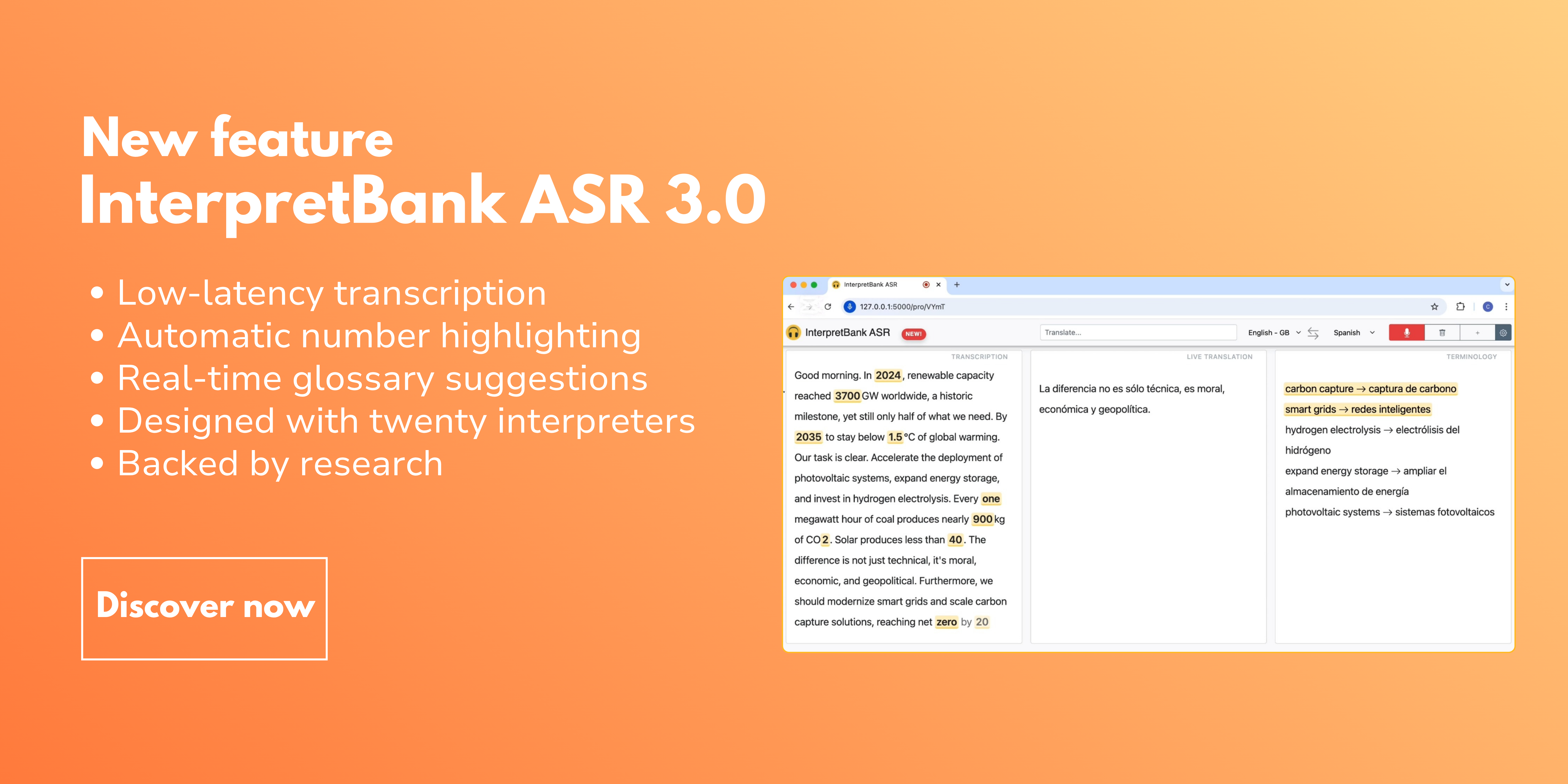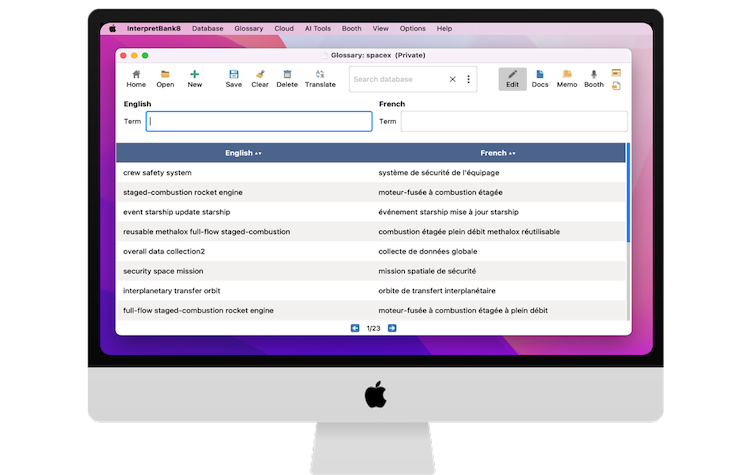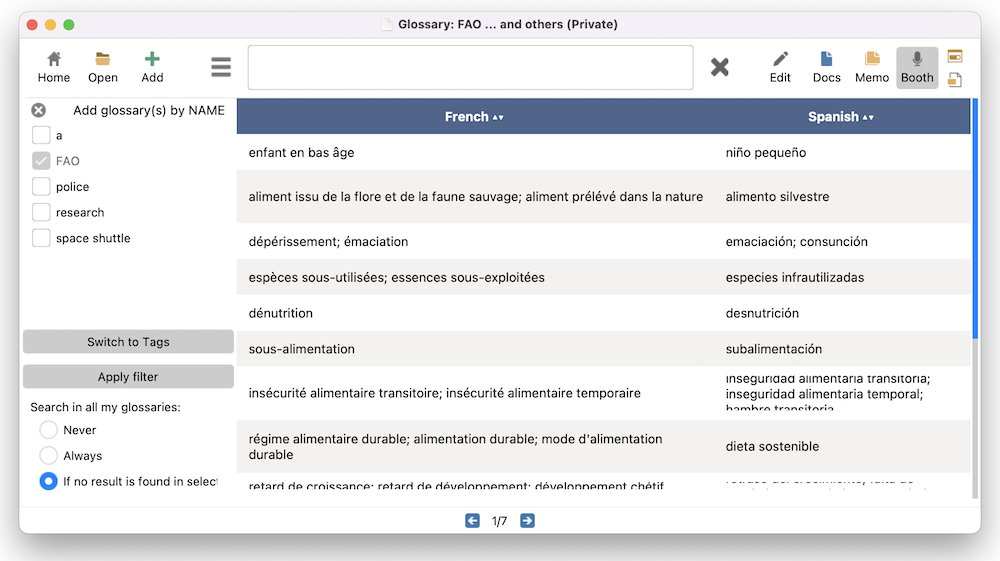What is InterpretBank
A smart tool inspired by humans and dedicated to professional interpreters.
InterpretBank is a powerful computer-assisted interpreting tool for Windows and Mac, designed to streamline interpreter's workflow from preparation to delivery. Easily manage and access specialized terminology, whether you’re on your computer or mobile device. With intuitive design and advanced AI integration, InterpretBank transforms your workflow, boosting productivity and precision at every step.
Download Free Trial for Windows and macOSWith the Freelance and Enterprise editions, InterpretBank has the right solution for professional interpreters and for international institutions and enterprises.
- Effortlessly create and manage glossaries with an intuitive interface
- Use advanced AI features designed to maximize your productivity
- Access your data seamlessly across Windows, macOS, and mobile devices
Happy Interpreters
Interpreting departments
Years of experience
Awards
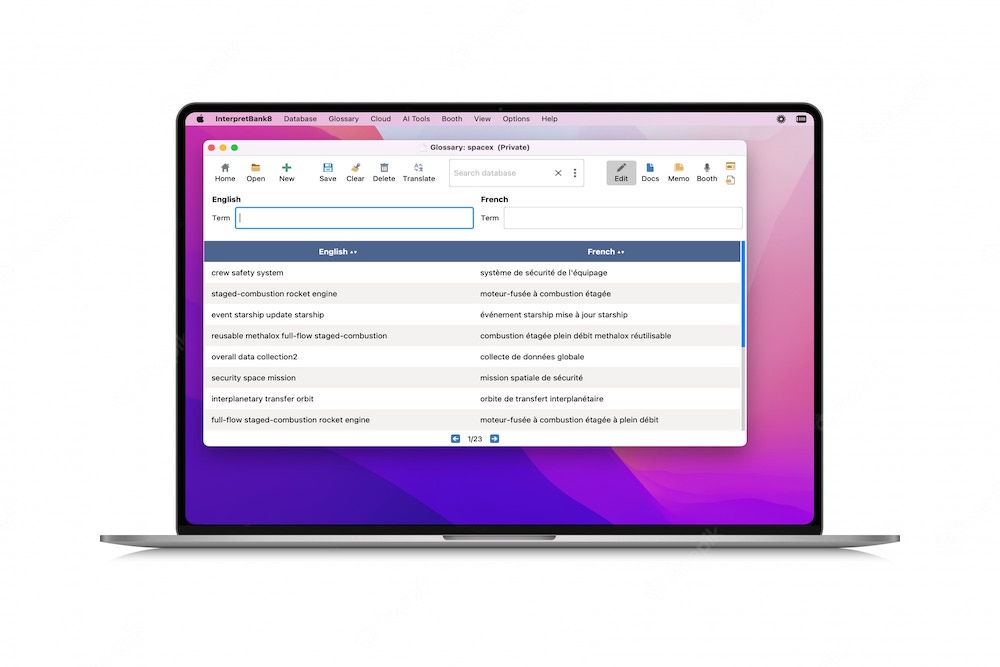
Designed for professional interpreters.
Are you tired of storing your glossaries in Word or Excel? Do you want to access your terms in a smart way and use AI to shorten your preparation time, allowing you to concentrate on what you do best: interpreting? InterpretBank is the solution for the modern professional interpreter.
- Keep all your glossaries well-organized in an intuitive app
- Access your glossaries on your Desktop or any mobile device
- Extract terminology from your documents with a click of a button
- Use AI translation to help you compiling your glossaries
- Prepare better for an assignment with speeches and exercises
Enjoy a distraction-free tool to assist you while creating and managing your terminology, even while interpreting. You can create and search your glossaries on your Windows or macOS desktop, and synchronize your database with the WebApp to access it from any device, such as an iPad or an Android tablet. You can also share single glossaries with any colleague, without them needing to have InterpretBank.






Testimonials
Discover what our satisfied customers have to say about our exceptional software, as they share their experiences and success stories in these compelling testimonials.
Key Features
Explore the robust capabilities and innovative features of our cutting-edge software in this comprehensive section, designed to showcase how our product can transform your experience.
Create and manage glossaries
Effortlessly organize and search your terminology: all your glossaries and documents, securely stored and accessible anytime, right on your computer. If you are an organisation, you can use a central, shared database for all your interpreters. Discover more
Automatic translate terms
Streamline your glossary preparation: effortlessly discover the optimal translations thanks to our proprietary terminology databases, public repository and Large Language Models for context-aware translations. Supports any language. Discover more
Super fast term lookup
Instant term lookup, anywhere you are: Experience the leading search tool with our fast and smart search feature. Effortless and quick term retrieval, whether you're in the booth or on the go. Compatible with Windows, macOS, iPad, and Android tablets
AI glossaries from Word/PDF Documents
Automatically extract the terminology from a PDF or Word document written in any language. You can choose between processing documents locally on your machine or for better results processing them on our cloud servers. Discover more
AI glossaries on any topic and language
Describe a topic using a few words and let our AI system create the glossary for you, for example "Solar energy", "Roman Empire" or "Green policies in Australia". Enter the URL of a corporate page you are interested in. Use the glossary as a starting point for your terminology work or to brainstorm a topic. Translations are context-aware and therefore very accurate! Discover more
Generate Training Speeches
Create natural-sounding speeches tailored to your needs. Seamlessly integrate random terms from your glossary for realistic practice, and use the transcription to evaluate your performance. Discover more
Memorize terms everywhere
Before you start an assignment, you can learn or refresh your terminology with our easy-to-use memorization feature. You can also do it on your phone when you're on the go.
Access you glossaries on any device
Upload your glossaries to the WebApp, the cloud companion of InterpretBank, and access them, modify them, and learn them on any device, even offline. Ideal for example for your iPad or iPhone. Easily share single glossaries with your colleagues, even if they don’t have an InterpretBank license! Discover more
Real-time assistant
Harness the power of AI to get real-time suggestions from your glossaries while you interpret, available for English, French, Spanish, German, Italian, Portuguese, Chinese, Danish, Dutch, Hebrew, Japanese, Polish, Russian, Turkish. Discover more
Newsletter
Subscribe to our newsletter for the latest updates and insider tips. You can cancel at any time.
Pricing
With two editions (Freelance and Enterprise) we have the right solution for freelance interpreters and for institutions or enterprises. As a Freelancer you can choose between a subscription based license and a perpetual license.
Freelancer - Subscription
15.99 €9.99
/ month
Billed yearly
Or €15.99/month billed monthly- ALL FEATURES INCLUDED
- 1 user & 2 desktop installations
- Glossary creation & management
- Fast and intelligent term lookup
- Memorization feature
- WebApp for any device
- AI translation
- AI automatic glossary creation*
- Speech Recognition*
- Glossary sharing
- Remote support
- Updates&Upgrades
*Usage limits apply
ASR Premium Credits
from €3.00 + VAT for 1 hour
No recurring payment
It requires an active Subscription or a Perpetual license!
- GDPR compliant
- Best-in-class Quality
- Support also mobile devices
Freelancer - Perpetual
€349.00 / perpetual
One-time purchase
- ALWAYS INCLUDED
- 1 user & 2 desktop installations
- Glossary creation & management
- Fast and intelligent term lookup
- Memorization feature
- PRO PACK features included for 1 year
- WebApp for any device
- AI translation
- AI automatic glossary creation*
- Speech Recognition*
- Glossary sharing
- Remote support
- Updates&Upgrades
*Usage limits apply
EXTEND PRO PACK FOR 1 YEAR
- It requires a perpetual license
- 99 Euro/109$ 12 months
Enterprise - Subscription
from €29.99 / month/seat
Billed yearly
- All features included
- Local shared MSSQL database for sharing glossaries included
- Dedicated support
- Upgrade: Cloud shared database
Frequently Asked Questions
-
What is the difference between Subscription and Perpetual license?
A Subscription makes sure you always have the most up-to-date and modern productivity tools from InterpretBank. During the subscription time ALL features of InterpretBank Freelance are included; Updates/Upgrades and Remote Support are available; you can deactivate your license from your old computer and activate it on the new computer. No long commitment: choose between 1-month and 12-months binding time.
A Perpetual license is a 1-Time Purchase and have the right to use the purchased version installed on your computer indefinitely. There are important limitations to consider: Cloud and AI features, Update/Upgrades and Remote Support are NOT part of the perpetual license. They are available in the so-called PRO Pack. The PRO Pack is included with the Perpetual license for one year from the moment of its first activation. When this time is expired, at any time you can purchase an additional annual extension of your PRO Pack. See dedicated FAQ section for more information.
-
What is a PRO Pack for Perpetual licenses and how I renew it?
A PRO Pack is a 12-months service for Perpetual licenses to access Cloud and AI features, Update/Upgrades and Remote Support. In case of Subscriptions, the PRO Pack is automatically always active.
To extend a PRO Pack for a Perpetual license, you can buy a PRO Pack on our webpage and insert the one-time code you will receive by email in the PRO Pack field in the menu Help/License in the Desktop App. The PRO Pack will be activated for 12 months. From this moment on, you can access Cloud and AI features, Update/Upgrades and Remote Support
-
Special Provisions for Perpetual licenses
Can I keep using InterpretBank forever once I buy it?
Yes. Once installed, you can continue using your version of InterpretBank indefinitely. However, to update or upgrade to a newer version, an active PRO Pack is required. Please note that attempting to update to a recent version without an active PRO Pack may cause InterpretBank to stop working. We do not provide download of older versions of InterpretBank.Can a older version of InterpretBank stop working on my computer?
Yes. This might happen if you update your OS. OS updates might introduce incompatibilities with your installed version of InterpretBank. In this case you would need to update InterpretBank to a recent version that address those incompatibilities.Can I transfer InterpretBank to a new computer?
Yes, you can move your installation to a new computer at any time using the built-in license management feature. Note that if to do so you require assistance from our support team to complete this process, you will need an active PRO Pack. A typical case is that you were not able to deactivate InterpretBank from the old computer (crash), or you did not do it properly. Because the license has not been returned to InterpretBank, you need to contact Support.Is support available without a PRO Pack?
No. We do not provide support of any kind without an active PRO Pack. By activating a PRO Pack (available for any version of InterpretBank at any time), you gain access to updates, upgrades, and full support services. -
How can I access support?
Technical support is available for clients with a valid Subscription or, in case of a Perpetual license, with an active PRO Pack. Send us your support requests using this web ticketing system. If want to file a bug report, you can also send us a notice directly from your Desktop installation (menu "Help | Report an issue")
-
How do I cancel a subscription?
You can cancel your subscription at any time either from the built-in feature in InterpretBank Desktop or by contacting Paddle, our payment service provider, directly by e-mail at help@paddle.com. Otherwise you can use their chatbot https://paddle.net or login using your email address to our customer portal If you cancel your subscription, remember that you will still have access to all features of InterpretBank until your subscription expires. For example, if you cancel an annual subscription three months after the subscription is activated, you can still use InterpretBank for the remaining nine months.
-
When do I need to cancel my subscription so I’m not charged for the renewal?
Please schedule your cancellation ahead of your upcoming renewal. If a cancellation has not been applied 24 hours prior to your renewal date, your subscription will renew automatically. If you have issues cancelling, please be sure to reach out to our support team at support@interpretbank.com for timely assistance.
-
If I cancel my subscription, will I get a prorated refund for the time remaining?
No, we do not provide refunds. When you cancel, you will continue to have full access until the end of the paid term.
-
How o I add my full address and, optional, VAT detraction from invoice?
During the purchasing process, in your cart, usually in the second screen of the process, under "Order summary" (might be hidden on mobile", click on "Add VAT number". This will give you the possibility to add your VAT number for immediate VAT detraction and/or to add your full address in order for this to be included in the invoice. Please note that invoices can not be changed once emitted.
Contact
Commercial:
info@interpretbank.com
Support:
www.interpretbank.com/helpdesk
Handbook:
www.interpretbank.com/docs
Support
Technical support is available for clients with a valid Subscription or, in case of a Perpetual license, with an active PRO Pack. Send us your support requests using this web ticketing system. If want to file a bug report, you can also send us a notice directly from your Desktop installation (menu "Help | Report an issue")
NOTE: Before contacting the support, we advise you to install the latest available update (menu "Help | Search for an update"). This may solve your issue automatically. Important: updates are available only for active Subscriptions or, in case of a Perpetual license, PRO Packs.
In order to help us with the support, provide us the following info:
- your Desktop License Key
- what you are trying to do
- a detailed description of the issue
- if applicable, error messages and screenshots